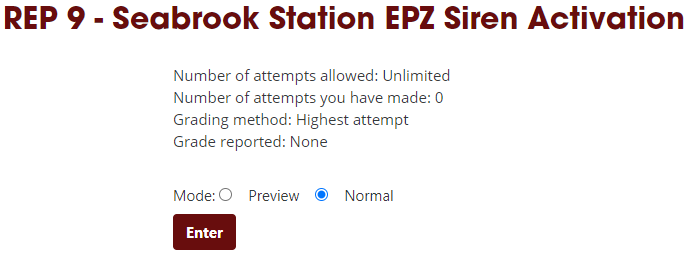If you need to create an Online Learning Academy account, start at the first step below. If you have already made an account, click here.
Click the following link https://ola.nhfa-ems.com/login/index.php to be connected to the New Hampshire Fire Academy’s Online Learning Academy.
Click on “Create new account”.
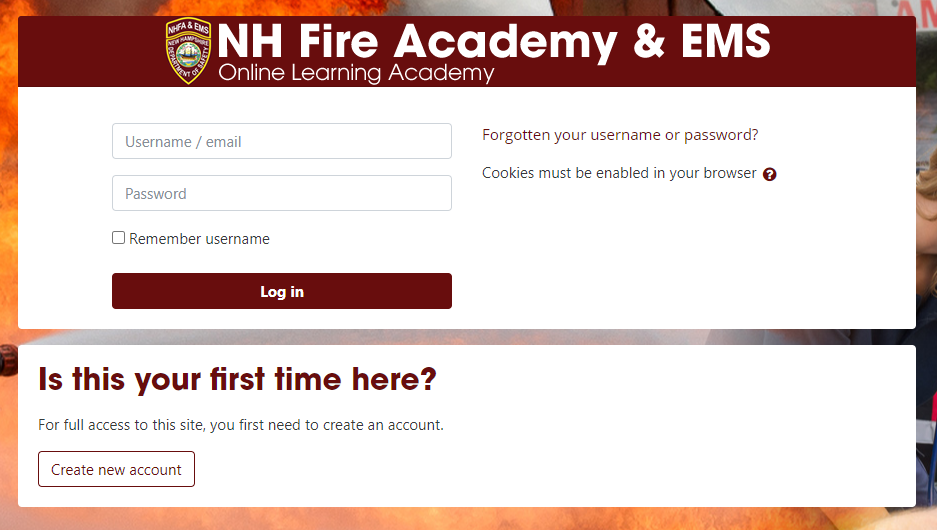
Fill out all the information for your account.
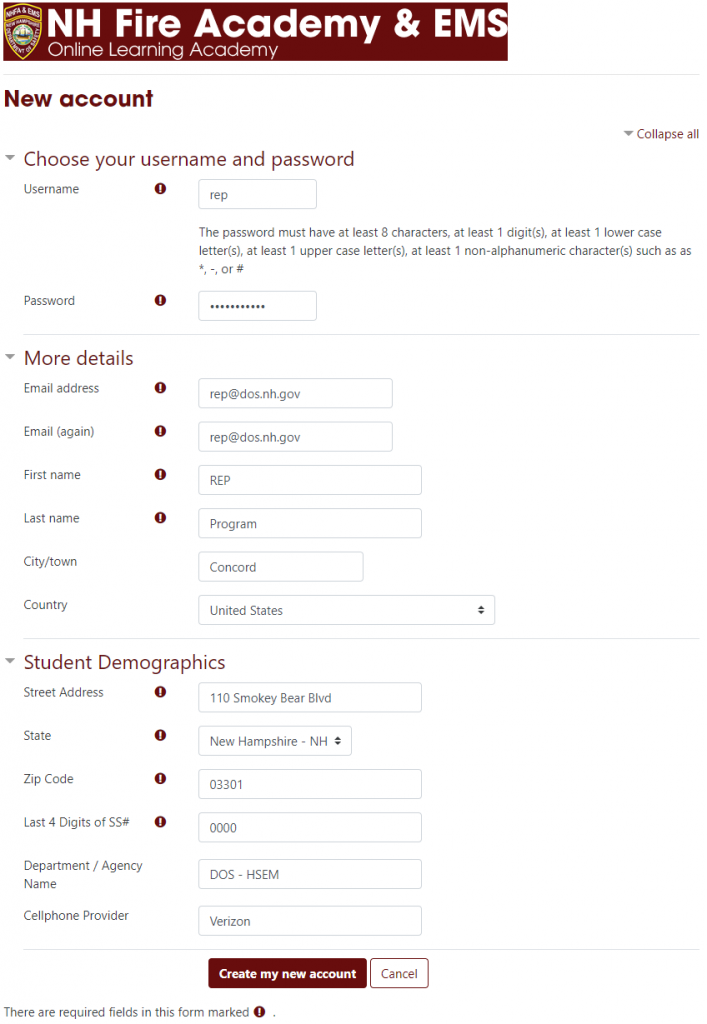
You will receive a prompt stating that a confirmation email has been sent your email address.
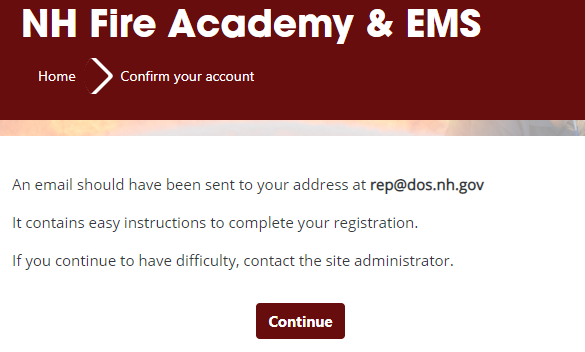
Click the link in the email that was sent to you to confirm and activate your account:
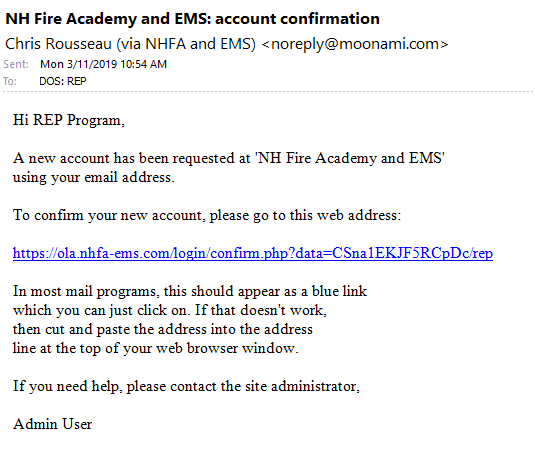
You will be directed to a screen when your account confirmation is complete.
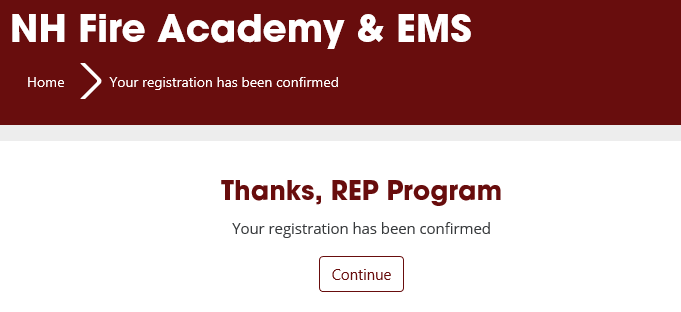
Once you are signed in and at the dashboard, there are navigation tools on the upper left of the website, select “Home”.
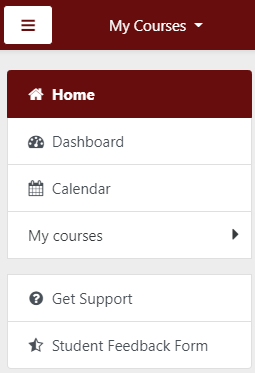
Scroll to the bottom and select “Homeland Security Emergency Management”.
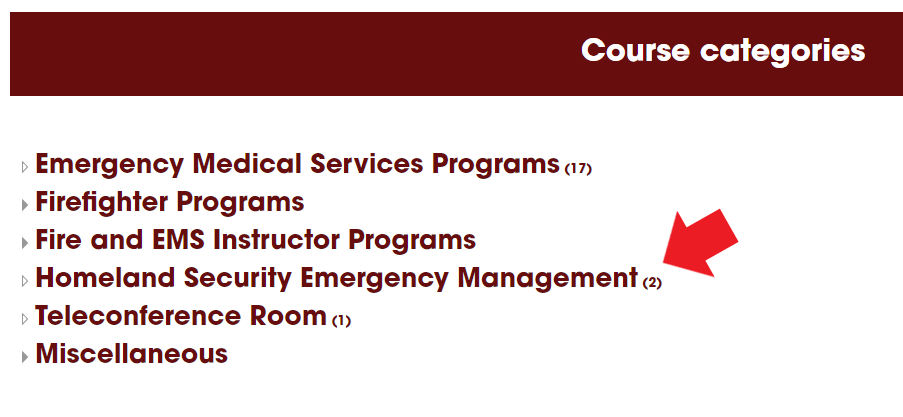
You will see the REP 9 course available, click the image or course title to open it.
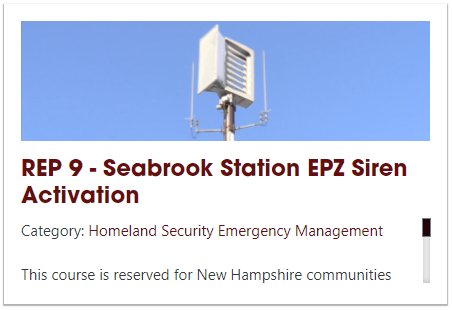
In order to keep this course restricted from public access, you must be enrolled in the course before being able to access it. If you are not enrolled in the course, you will see this screen:
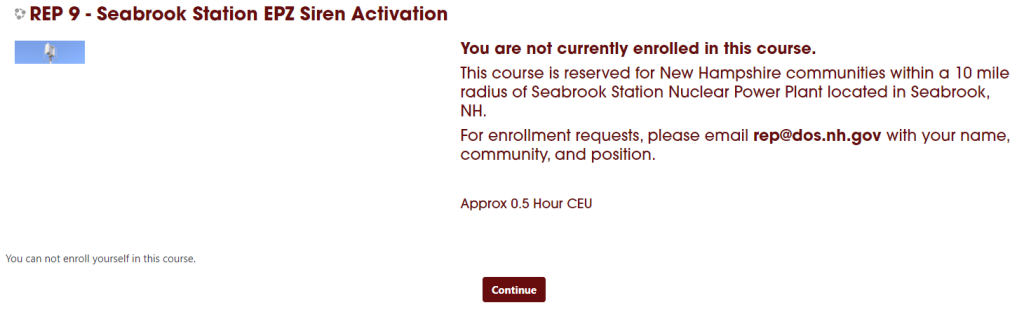
To enroll in this course, please email your request to rep@dos.nh.gov with your name, city/town name, and position.
Once enrolled, you can open the course again and you will see the below screen. You will see two selections: the course title and the certificate “REP 9 Certificate of Course Completion”, which you can access once the course is complete. To open the course, click the course title “REP 9 – Seabrook Station EPZ Siren Activation”.
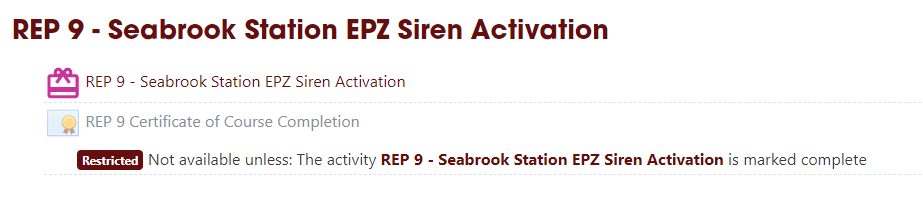
To enter and initiate the course, click the red “Enter” box.